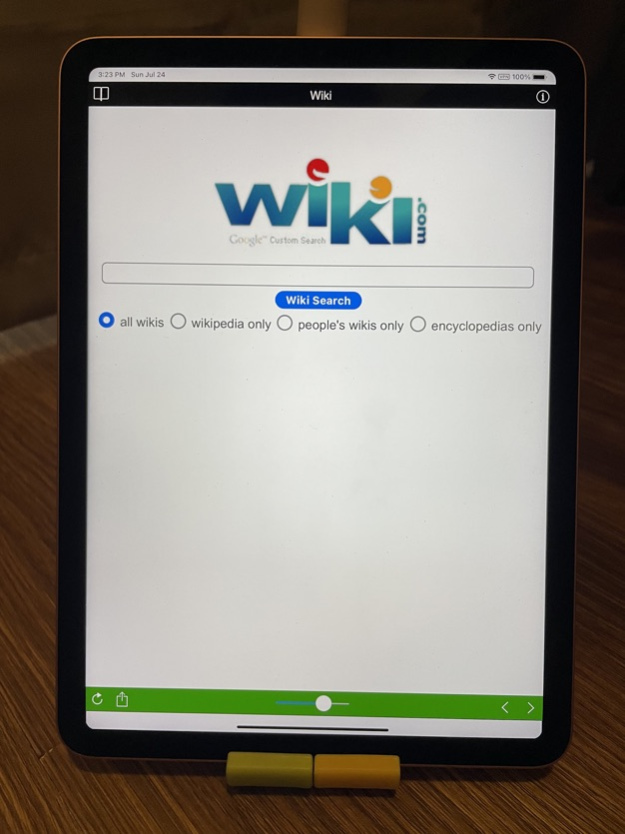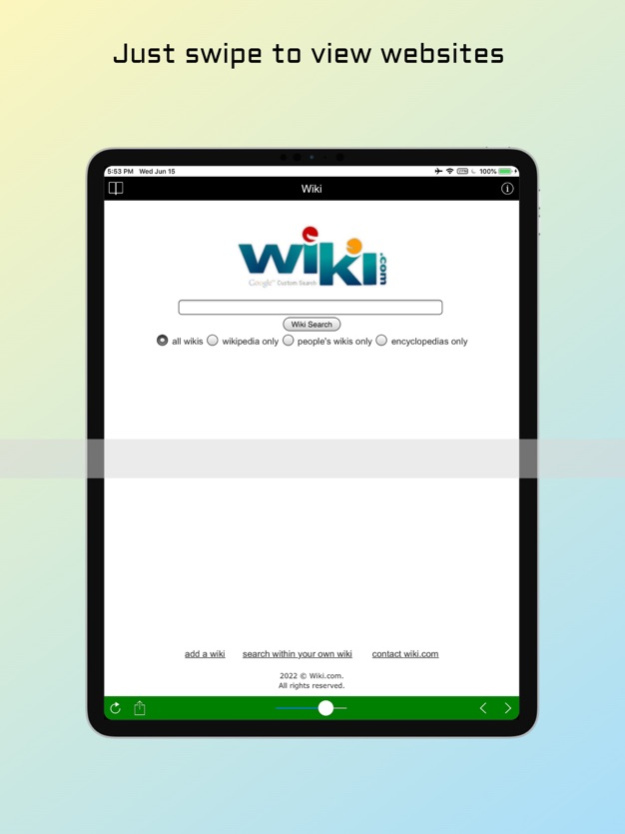FaveFlick - Fast Site Switcher 24.2.0
Paid Version
Publisher Description
FaveFlick: Fast Site Switcher!
Swipe Horizontally: Access sites easily.
Clean UI: Lightning-fast loading.
"No subs or in-app purchases."
Get it: FaveFlick
Swipe horizontally on the bottom scroll bar to access the site you want with our app! Our clean user interface design allows for lightning-fast web page loading without the need to open and close windows. You can easily navigate between sites with the previous/next button, and access any website with our convenient URL input column. Plus, you can refresh or share pages with just one click. Our app supports both vertical and horizontal display modes, and allows you to customize your 12 daily websites with ease.
To get started, simply click the upper left button to edit your list of sites. Use the previous/next button, share and refresh button for easy navigation, and enter any URL by clicking the upper right button.
FaveFlick now supports iOS App Family Sharing, allowing you to share the app with multiple family members with just one purchase. Enjoy the benefits of the app together!
Visit our website for more information at https://hanchanglin.wixsite.com/website
Mar 13, 2023
Version 24.2.0
Thank you for choosing FaveFlick!
This release features improved stability and performance.
About FaveFlick - Fast Site Switcher
FaveFlick - Fast Site Switcher is a paid app for iOS published in the System Maintenance list of apps, part of System Utilities.
The company that develops FaveFlick - Fast Site Switcher is Han Chang Lin. The latest version released by its developer is 24.2.0.
To install FaveFlick - Fast Site Switcher on your iOS device, just click the green Continue To App button above to start the installation process. The app is listed on our website since 2023-03-13 and was downloaded 2 times. We have already checked if the download link is safe, however for your own protection we recommend that you scan the downloaded app with your antivirus. Your antivirus may detect the FaveFlick - Fast Site Switcher as malware if the download link is broken.
How to install FaveFlick - Fast Site Switcher on your iOS device:
- Click on the Continue To App button on our website. This will redirect you to the App Store.
- Once the FaveFlick - Fast Site Switcher is shown in the iTunes listing of your iOS device, you can start its download and installation. Tap on the GET button to the right of the app to start downloading it.
- If you are not logged-in the iOS appstore app, you'll be prompted for your your Apple ID and/or password.
- After FaveFlick - Fast Site Switcher is downloaded, you'll see an INSTALL button to the right. Tap on it to start the actual installation of the iOS app.
- Once installation is finished you can tap on the OPEN button to start it. Its icon will also be added to your device home screen.